Setting up PayCenter
In the first part, you have read about how to open the online account within 2 minutes and immediately obtain the account number.
On this page you will learn how to set up the account in PayCenter:
- Consign the mobile phone number
- Legitimating via PostIdent
- Consigning the shipping address
- Design of the MasterCard
The succession of the set up does not matter.
First Login into PayCenter:
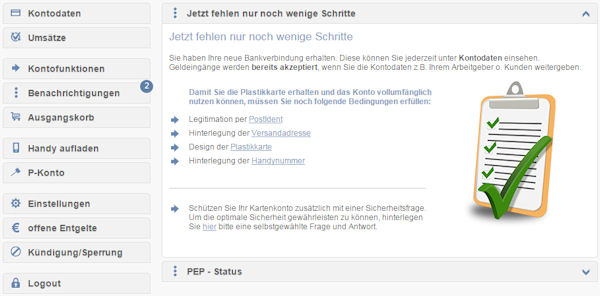
This is how it looks when you login the first time into PayCenter. Lets do the set up together step-by-step.
Consign the mobile phone number to receive SMS
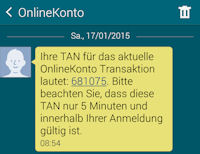
This is an example of a TAN message that one receives via SMS.
must be stated in the national format. For example: 01729876543 (not +491729876543).
This means that you need a German mobile phone number.
A prepaid phone card is perfectly fine. If you do not have a German mobile phone number yet … here you can find a provider that provides you quickly with a SIM Card with number: www.klarmobil.de.
The mobile phone number has to be confirmed with a TAN that is sent to your mobile phone after entering the number. You may change your mobile phone number at any time in online banking.
The phone number can be changed anytime in online banking.
Legitimating via PostIdent
You have the possibility to print the coupon for the PostIdent-procedure or to upload it to your smartphone.
In the smartphone variant, you receive a SMS (for this, your mobile phone number must be consigned first at PayCenter), in which a link is included. When you click on the link, your PostIdent coupon will be displayed. For this, you must have an Internet connection. This variant is quite handy, if you do not have a printer nearby.
You can even open the online account on the move via smartphone and go directly to the nearest post branch office to complete the identification process. Quick and convenient.
Paperless account opening is possible
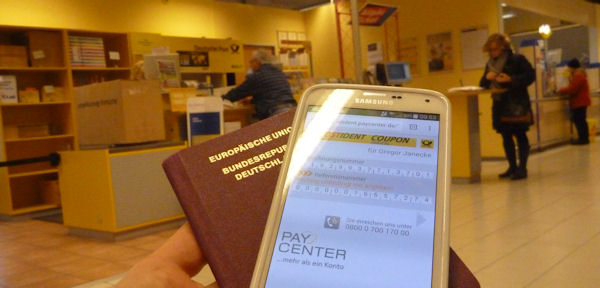
Convenient: You do not need a printer anymore … simply receive the PostIdent coupon on your smartphone and show it together with your ID card or passport at the post office, as shown in the photo.
You go with the PostIdent coupon (printed or as a screen display) into a branch office of the Deutsche Post. Please also take your ID card or passport with you.
Account opening also possible with foreign identification documents
Foreign ID cards or passports are accepted by the post as well as by PayCenter. This way, everyone irrespective of their citizenship can get this account. He/She must legitimate once only at the German Post.
The postal worker told me that it often happens that foreign passports are presented. This is not a problem.
ID-Assessment is forwarded immediately to PayCenter
One simply signs the ID-form in the post office and the form will then be sent by mail to PayCenter. However, since the data has already been recognized in the post computer, the activation takes place electronically.
You do not have to wait several days for the mail to arrive. The online account is fully functional virtually from the moment of identification at the post office! This is an enormous time advantage compared to conventional banks, isn´t it?
Consigning the shipping address for the MasterCard
If you do not make any changes, your MasterCard will be sent to the address that is stated on your ID card or passport during the PostIdent-procedure. You can change the consigned address in the online banking system at any time.
Additionally, a shipping address can be specified. The shipping of the MasterCard is free within Germany. If the shipping address is abroad, you will have to bear additional postage costs. This, however, goes without saying!
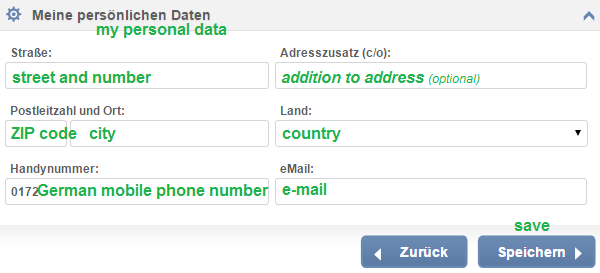
Address data, as well as mobile phone number and e-mail address can be changed anytime you want.
In another article, we will show how you can create an address in Germany in order to receive mail and how to forward incoming mail to another address.
Choose a design for your MasterCard
At MasterCard, you can choose between
- Standard design,
- Motif from an image database
- and the possibility to upload your own picture.
How this exactly works, I show you in the following video clip:
The individual MasterCard with motif does not cost any extra charges. You could say that it is a free motif card.
PayCenter setup completed
You made it! The online account of PayCenter is now completely set up. To use it, money must be deposited on the account. As soon as money comes in, the production of your MasterCard will start and you will receive the credit card only a few days later delivered to your shipping address.
Do you have questions?
Please post your questions about the setting up and usage of the online account of PayCenter as a comment at the bottom of this page. I would be glad to help with my experience other customers or interested parties.
Link to PayCenter ⇒ www.onlinekonto.de/mainpage

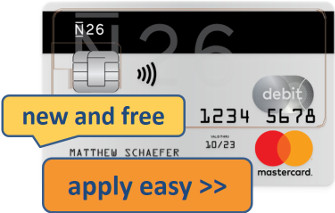
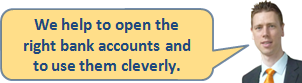










Only after one day, it has already arrived in my e-mail inbox – the usage of the online account can start now:
Already today, I received mail from PayCenter with my new motif-MasterCard.
Incredible! Quite some banks can take this as an example. Only 6 days have past from the online account opening until receiving the MasterCard, including the weekend.
Discrete – without Bank logo
Do you note something on the MasterCard? There is no bank logo. You can make payments with the credit card without anybody noticing at which financial institution you have your account …
PIN retrievable online
You can use your credit card immediately. You do not have to wait until tomorrow or the day after tomorrow until the PIN (personal identification number) arrives with a separate mailing, as common at other banks.
You can retrieve the PIN in online-banking anytime:
Hello !
great website, thanks for all the info.
I’m interested in opening a Paycenter account with mastercard, but I am resident and citizen of the UK.
Would you know if I would still be eligible ?
many thanks !
The account opening is for UK citizen possible, if they make the legitimation in a branch of Deutsche Post (German post).
Maybe you will do a short trip to Germany with a low cost airline like Ryanair or Easyjet? Is this an account opening a good idea to visit a nice place in Germany?
(Our home is near the Airport Munich-West (Ryanair))
Greetings,
I have great news! I was accepted for the account in minutes and all that is needed is for me to go to Germany for the legitimating via PostIdent procedure as a U.S. citizen!
Here is the cool part, a U.S. google voice number can be used for the TAN verification procedure! The reason why it works is that other than the first digit, the format for US and German mobile numbers are the same, which is ten digits. For Germany their two digit country code is replaced by a single digit and since the US and Canada have a single digit country code, then the first digit + your ten digit mobile number complies with the German National format! An US example: 1XXXXXXXXXX, where 1 is the country code that replaces the German first digit and the X’s are the rest of the ten digit mobile number. Hope this helps!
Great, that you share your experience with us! Thank you very much for this!
I am not living in the European Union, Is it possible to legitimate with a German Embassy? WHich are the forms for this process if Post Ident Legitimation is not possible. A trip by oversea is to complicated for me.
There is no law that the German Embassy have to do this. So they don’t will make this. Some banks accept other ways of legitimation (e.g. Comdirect Bank). At the time PayCenter allowed only PostIdent. Maybe it will be change in future, but for now the sitation is so.
Hey!
Thanks for this great tutorial! Do you know if they have any kind of global limitation for personal account ( I can’t find the precise information in english ). I see 15,000€ but is it global, per year or just the amount on the account ?
Thanks!
Yes, the account balance should not permanently exceed 15,000 euros.
It is a current account with a MasterCard, not a saving 😉
Got it, any limitation regarding the maximum amount of loading/withdrawing for one year, or at all ?
No limitation. PayCenter will be happy, if you use the service very often (because they earn money with you).
It is a joke to force us to travel to Europe just to do the post ident, other German banks like Wirecard Bank got a form which you may fill and the German Embassy stamp and legitimate your identity in a few minutes. Looks like this bank is behind the times.
Of course! We have different banks with different rules and fees in Germany. This is the information page about PayCenter. For some is PayCenter a perfect solution, other prefer other solutions. Thank you for your tip!
well, that’s a interesting point. So if I am a US citizen, and I want to open an account. can i just take the form into the German embassy to have them verify or mark the form with a stamp and send that into the paycenter via mail?
Whats a telephone or email for someone to ask?
Sadly that don’t works with PayCenter. We working on other solution and will publish the instructions at this special website 🙂
hello I created an account but am not a resident in Germany, can you teach me how to create a German address to receive my card and forward it to me? I urgently need your help.
Thanks
How to create a German postal address and how to forward the post to the abroad would be a longer article (still a future project). Unless you need a permanent address, just like some entrepreneurs, we have a wonderful guest article about this subject: https://www.deutscheskonto.org/en/eburo-post-address-germany/
However, it does not have to be so laborious! PayCenter sends the credit card also to other countries (it may be that you will have to bear increased postal costs).
You can enter or change your address in the area “Einstellungen” (settings) => “Persönliche Daten“ (personal data) => “Bearbeiten” (edit).
Hopefully this will help you. If necessary, please contact PayCenter directly.
Hi, I’d like to open a business bank account with PayCenter for an Australian company. Can you confirm if the director can go to DeutschePost for in Germany for identification? Is there a maximum balance allowed on business accounts? Would there be an account number dedicated to the business or do the funds go into one PayCenter pool and then are allocated to customers individually?
The account would be used to receive payments from European customers and for international EUR transfers.
Thank you
At the opening of a business account, it depends on whether it is an account for self-employed or for a company with legal entity.
Self-employed can easily open an account. For companies with legal entity (e.g. corporation or limited), an entry into the German commercial register is necessary.
I myself am not a proponent of this term and hope that PayCenter will abolish this “obstacle” for companies. In the end, it is often meaningful for the business to found a corporate entity being a self-employed person.
The background could be that PayCenter does not want to become a bank for “corporate groups”. Also for business accounts, the maximum balance is Euros 15,000.
Yes, it is correct that the acting person (in your case, I guess it is the director) must perform the legitimating through the Deutsche Post. This is called PostIdent.
However, the account is opened immediately after the online application and you get your new account number right away. Incoming payments can be made immediately … but outgoing payments can be implemented only after the legitimating.
The account is in EUR and is only suited for payment transactions within the Euro-area. International transfers (e.g. to you in Australia) can be made through TransferWise.
Hello Gregor, my name is Ben from Rome.
Firstly, thank’s for this publication and your consistent support.
I’ve just registered on the site : deutscheskonto.org a new iban & Bic was issued to me immediately after registration which is great.
My question has to do the verification information on the second page:
i’ve uploaded the snapshot on photobucket for better understanding :
In order to make transfer outside the system (not only limited to internal transfer) do i need to take additional step to verify my account through any ONE of the method as indicated on the attached file or do i need to complete ALL the step’s as indicated below?
=>Konto aufladen
=>Legitimation per PostIdent
=>Hinterlegung der Anschrift
=>Design der Plastikkarte
=>Bestätigung der Handynummer
in order to make external transfer i.e transfer to bank account outside the system.
Thanks
Ben
Yes, that is right. Okay, don’t have to design your MasterCard … but the other steps are important that the account works in full version.
You need a German Mobile number which may recieve SMS, it is also possible to use an US mobile number (same digit format) which is recieving SMS, as i am not able to use a German mobile number (i am living overseas) i bought a virtual US number + SMS recieving enabled (recieve SMS on my email address). I bought this service on http://www.007voip.com
Yes, for the moment is that right. But good news next year comes a update and you can use mobile phone numbers from other countries 🙂
And there will be two more good innovations … i will report about at our web portal.
@Ben
All steps will need to be completed. The legitimierten per postdent is the most difficult as you have get through the Deutsches Post. Which is not easy if you aren’t German or speak German or connected in some way to Germany. I am still trying to get full account opening and hopefully the two new innovations be helpful.
Your guide is really good. I successfully opened account and PostIdent identification.
However, I needto fund my account. Where and how can I deposit my cash ? They say it is possible but I don’t know and don’t understand where to go.
Great that you’ve gotten yourself the account!
Deposits on the account are done with transfers. You – but also other people – can transfer money on that account and fund it by using the IBAN (which you can find in your online banking).
Hi,
For bank transfer from other bank, I have to fill in the bank Address, what is the bank address?
PayCenter
Max-Lehner-Strasse 1a
85354 Freising
Germany
hey what about people from the netherlands? i just got textmessage do i also need to come to germany?
and o yeah i already gut the iban can my boss send money on there already or do i need to vertifed via deutche post?
Yes, now after the account opening, there is still an identification via Deutsche Post required.
Hi, it is possible to use the account without the credit card? I mean, can i open the account without ordering the credit card? Thank you for help.
Yes, that is possible and very easy: you apply the account but don’t apply the card.
Hi Gregor,
Could you please tell me also what is the daily limit to withdraw money from the ATM with the card? Thank you for the answer.
Hi Mario,
For new customers the initial withdrawal limit is 500 EUR within 24 hours (automatic).
As an established customer – if you have been using the account in a customary way – you can have the limited increased to up to 5,000 EUR per 24 hours. In order to do that, you contact the customer service. The limit will then be increased manually.
I have company in Vanuatu is it possibile to open a bank account for my company for administrative purpose only, receive and send funds from a payment provider and to my trading provider?
For an account opening for a company, the provider requires an entry in the German commercial register.
There is not bank in Germany that wants to open accounts for companies that have obviously been founded in a state that is known as a tax haven.
Hello,
I forgot to add country code within my mobile number and I need to change it before start validation process.
I didn’t find any way to change my mobile. How do I do that?
Hello,
at this first stage, you won’t be able to change your mobile number, so you are going to have to cancel this registration process and set it up new. In order to do so, please send an email to the PayCenter support team.
Hello,
do you know if there is also the English version of the website or the app?
Thanks!
Alice
Via this ► link you can reach the provider’s English language version.
Hi I need to open this account but I have check signed to me that I have to deposit in my account.
Can I go in a branch Deutsche Bank and deposit on my account deutschekonto?
Can I speak in English?
Thank you please is urgent.
Yes, you can communicate with this provider in English. Checks cannot be cashed here.