VideoIdent at the Comdirect ► Procedure and tips!
We have created this special page for you, because our editors repeatedly have received inquiries – especially from abroad – whether a legitimating is possible via video at the Comdirect.
Apparently, the bank itself does not draw enough attention to this convenient possibility. You can find the direct link to the VideoIdent and the corresponding telephone number on the bottom of this page.
Perhaps you want to watch the video clip of Susanne to see how the legitimating works and thus prepare yourself for your own video chat:
Before you start the VideoIdent, you must first fill an application for account opening. Here you can find the direct links to the most popular offerings of the Comdirect Bank:
-
Free current account
Free current account including GiroCard and Visa Card. Account Application: www.comdirect.de/girokonto
-
Call money account
Nobody opens that type of account anymore, because of the interest. 😉 However, it is a great possibility to become a customer of the bank without creditworthiness check, in order to become a regular customer and get other products, such as the current account and the bank cards. Account Application: www.comdirect.de/tagesgeld
-
Securities accounts for investors
Ideal for people from Germany and abroad: The Comdirect combines an outstanding customer service, extensive securities services with reasonable prices. We think that the regular equity and fund savings are particularly thrilling. You can find more details on other portal pages and here is the link to the depot: www.comdirect.de/anleger
-
Trader Depot
Some traders trust completely in the Comdirect with its special services – an area of which we do not know too much, but for the sake of completeness, you can find the direct link here too: www.comdirect.de/trader
VideoIdent Step-by-Step
-
1. Account opening via online application
First of all, you need to fill the online application for account opening. If you have not already done so, please do it before you continue reading. Here we have compiled all important information about the Comdirect for our readers: Comdirect Bank: free account and card!
-
2. Hold legitimating documents ready
Please hold your ID-card or passport ready.
Not all identity documents can be accepted via video chat
Important: Currently only German identity cards, but also passports of the following countries can be used: Austria, Switzerland, Liechtenstein and Luxembourg. All other countries can use the PostIdent-procedure until the next extension.
-
3. Call the Comdirect by phone
In order to start the VideoIdent, one calls the Comdirect. Here you can find the phone number: +49 4106-708 25 48.
Plan for the preliminary conversation and the video legitimating about 10 minutes of your time. The nice thing about it: You do not need to consider the opening hours. The Comdirect is available for you around the clock and can perform the video legitimating at any time.
VideoIdent can be made anytime (24/7)
After your personal information has been taken on the phone, you get a security code, which you have to state on this page: https://www.comdirect.de/cms/videoident.html to start the chat.
-
4. Technische Voraussetzungen

It is best to make the video chat using a notebook with integrated camera or a PC with webcam. The legitimating via Smartphone or tablet would also be possible. You would only have to download an app, however, we did not test it.
If you have done your legitimating through the app, we would be glad to receive your feedback about this through the comments feature. Of course, also feedback of the “computer people”, to see if the procedure is still the same as we have documented it for you as an instruction. Thank you very much!
A sufficiently fast Internet connection for the video chat is, of course, also necessary.
-
5. Check the personal data
Now, your personal information is displayed on the screen and you are prompted to verify this. Please do this carefully. Even small mistakes can lead to the ineffectiveness of the legitimating. The Comdirect is very strict in this area.
-
6. Verification of ID-card / passport
Just as strict is the performed verification of the ID-card or passport. The identification document has to be held in front of the camera making multiple tilt movements, so that the bank employee can gradually recognize the authenticity features.
-
7. Photo of you and your ID-card / passport
The legitimating staff member will take a photo of you together with your identity document. For this, you will be asked to hold the ID next to your head, as you can see here:

-
8. Photo documentation of the ID-card or passport
Now, the front and back of the ID is photographed. You will be prompted to hold the document closer to the camera.
-
9. Confirmation with a TAN
In order to complete the legitimating, you will be sent a TAN either to your cell phone or to your e-mail address. This will be entered into the input mask.
-
10. Finished: Account is opened!
Now you are finished with the video identification and at the same time, your new account at the Comdirect is opened. The access data for online banking and possibly also the bank cards will be delivered free of charge by mail within the next days.
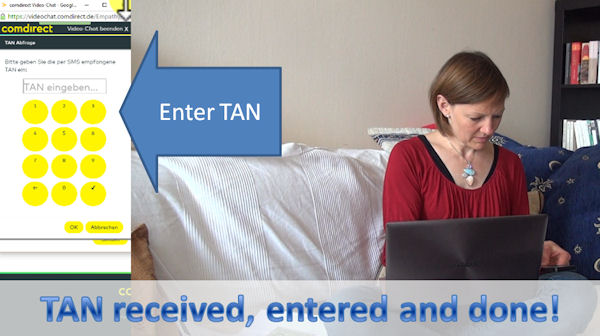
Questions and experiences?
Please use the comments box for your questions to our editorial; you are welcome to expand this instruction with your personal experiences and tips for all other smart bank customers. Thank you so much!
Account opening and VideoIdent from abroad
Please note that the account opening from abroad is in principle possible at the Comdirect – many of our regular readers did it – however, these account openings to not work through the practical online form linked above. If you are currently living abroad, please use the PDF applications, which are provided by the Comdirect under “Formulare” (forms) on its website. We hope that this will change in the future and that one can use the online forms even at a place of residence abroad.
You can use the VideoIdent regardless of your residence or temporary domicile. All you need is a German ID-card or passport from Germany, Austria, Switzerland, Liechtenstein or Luxembourg.
Background information about VideoIdent
In fact, the way to the post branch office to legitimate for the account opening is one of the reasons, why some people have not yet opened an online account.
Others, who have started this step, were “recruited” by particularly zealous employees of the Postbank. The post office is, as in many branch offices, a bank, which also offers packages. 😉 Therefore, it is competition, which also likes customers willing to switch.
VideoIdent makes account opening easier!
With the reintroduction of account management fees or the increase of it primarily at Sparkassen (savings banks), there are now more people, who are willing to switch with their main account to an excellent online bank.
In 2014, the Money Laundering Act (MLA) was newly designed by a BaFin Circular (German Federal Financial Services Supervisory Authority), so that the person which has to be identified does not have to be in the same place where the identification is performed. This opened the way for video legitimating.
Through the BaFin Circular 4/2016, the requirements for the video identification have been increased to ensure a higher level of security at all convenience. However, the Comdirect is working since its beginning with its own staff, which is regularly trained in legitimating. Except for the additionally required transfer from a reference account, the procedure will not change a lot from the way we have documented it here for you.
How to start the VideoIdent
- Go through this direct link: https://www.comdirect.de/cms/videoident.html to the website of the Comdirect (from there, you start the video chat).
- But first, you have to call the following telephone number: +49 4106-708 25 48. Here, the first data for legitimating is taken (see video above) and you receive the security code by phone to start the VideoIdent.
“Yes, I want to open the current account”
Frequently read pages about the Comdirect:
- Immediate overdraft facility at account opening
- Details about the optimal use of the Visa Card
- Comdirect in comparison to the DKB

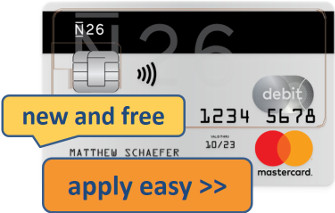










Leave a Reply