Open and cleverly set up the DKB-account ► online manual

You can see Susanne in the explanation videos …
On this page, we accompany Susanne through the process of account opening and afterwards, how she sets up the DKB-account step-by-step .
Contents
Depending on the interest of our readership, this page will be supplemented with you and Susanne, so that a particularly useful video manual will be created for DKB-customers and the ones, who want to become such customers.
Please use the comments box at the end of the page for questions and suggestions. Thank you!
1. Choosing the account: Is the DKB the right bank for you?
If you prefer the personal (sales) talk with a banker, if you get your bank statements from the bank statement printer or want to make payments through transfer forms, then the DKB is not the right bank for you!
For everyone, who wants a free online current account with the following features, the DKB is exactly the right bank:

The free DKB Visa Card, is the most renown feature of the bank.
- without account management fee
- without fees for transfers, standing orders or other bookings
- without fee for cash withdrawals (external fees may apply at some foreign ATMs)
- without annual fee for the Girocard (former EC-card)
- without annual fee for the credit card (DKB Visa Card)
- without fee for an emergency card (if your credit card gets lost/stolen during a journey)
- telephone availability around the clock (also on Sundays and holidays)
In other words: at the DKB, all important services of a current account are free of charge!
For the ones, who want to start right away ► www.dkb.de ◄
Preview of further services:
Of course, the DKB offers further services of a modern direct bank, such as banking-app (free), savings account (average interest rate), securities depot (without annual fee, favourable order fees), instalment loan (fair conditions), construction financing (favourable interest rate).
If you want to learn more about this subject, please use the internal search feature of our special portal in the upper right. This online manual deals with the current account opening and the first steps afterwards.
2. Application for the free current account
The account opening has become significantly easier in the course of the past years. If you start with the online application now, you will only need about 5 minutes for filling the form. The application will be sent online without signature (!) – you do not have to print anything and save printer and paper costs –.
Account opening: paperless and without signature!
In the best of cases, you receive an answer from the DKB by e-mail within 5 to 35 minutes, in which you will be invited to legitimate (see next section). As soon as you got this e-mail, the automated creditworthiness check has already been completed and you get the DKB-account.
How to fill the DKB account application and to which points you have to pay attention to, we have summarized for you in this video:
3. Legitimating
It is stipulated by law that every bank has to determine the identity of the customer beyond doubt in the context of the account opening. This is called legitimating.
The DKB offers its interested parties two possibilities: VideoIdent and PostIdent. Both procedures are free of charge for you. You can decide what is more comfortable for you after watching the video documentation.
3.1 VideoIdent
3.2. PostIdent
Perhaps an interesting side note for you: up to this point, 35–40 % use the VideoIdent-procedure. The separation of men and women shows that only 20 % of women decide for the video variant. :-O Will this change thanks to the video documentation with Susanne?
4. The first letters of the DKB
(soon)
5. Online banking: The first login after the account opening
It is indeed the case that you are prompted to change the password at the first login. You receive the first password by mail. This is super self-explanatory, so that no separate instruction is needed.
In the following video, you will be guided through the most important areas, which you can discover as a new customer in the online banking. If you did not yet apply for your account, please watch the video anyway – as you can see immediately, whether you like the online banking and whether you would be able to deal with it.
6. Account switching service
I have already seen several account switching services, but the one of the DKB (with its partner FinReach) is by far the best. Take a look for yourself:
Are you interested in the subject “account switching”? Then please take a look at this blog article: 6 out of 10 people would switch their account.
We have created a question-and-answer-page to the account switching service for you here: DKB account switching service.
7.-99. Further sections will follow in the coming weeks!
Further DKB-pages:
- DKB bank and current account – Basics article
- Everything the DKB Visa Card can do
- 3 important tips to not mess up the DKB account opening

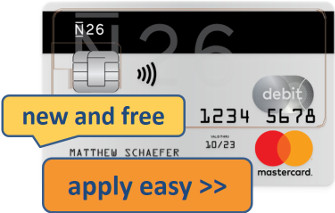










Dear Gregor
DKB BAnk
Do you have a video/step by step demo of how to set up a TAN2go on new phone? i have failed miserably to set this up …😢. It was fine in my old phone but since getting anew one I just have not been able to get this right!
Thank you so much!!
Sorry, we don’t have.
Hi All,
I guess you already solved it but others might find it useful:
Steps for first login:
On you phone:
– install the TAN2go APP and start it
– set a password in the app
– scan QR code from the DKB letter
– activate biometric login (optional)
– a code will be generated and displayed
On your computer:
– open ttps://www.dkb.de/banking
– as a login name enter your TAN2go login XXXXXXXXXX_p
– password is the 5 digit numeric first time password
(both username and password are in the same DKB letter)
– after you entered these it will ask you for the TAN. This is the number you’ve generated earlier on your phone
You’ll need to change you internet banking password. Just enter the first time 5 digit password as the old one and choose a new one (you have to enter the new one twice). After clicking on the next button you will have to enter a TAN again – you’re phone will generate it automatically.
As a last step you will have to enter a new TAN again.
This should be it, you’re logged in.
Hi, After I went to the website Id.dkb.de/banking. I have to Anmeldung zum Internet-Banking, they want me to put Anmeldename and password, so which password and username that I have to put? I put my name and the password that I already did in the tan2go app but they said it’s wrong so I don’t know which username and password they asked for.
I hope to hear from you soon thank you