How to transfer with number26
Revolutionizing banking has been the goal of number26. As a layman, this makes you wonder: What does number26 do different to the other established providers?
The answer: For me, it is the sum of many small steps. On this page, we will have a look at the Überweisung (transfer). The transfer is a frequently used banking service.
You have 3 options of transfers:
- Transfer solely via smartphone
- Transfer with comfortable typing on the computer and confirmation via smartphone
- Moneybeam (only works within number26 customers and we will look at this one in another article)
How the transfer via smartphone works
To start the video, please click on the preview image. The video commentary is in German language.
What did you notice when watching the video?
Those who are experienced using other banking apps often notice the level of comfort of the transfer.
Of course, the initial typing of the IBAN is really annoying, but this is not the fault of number26.
I am convinced that FinTechs (technical jargon for new, innovative companies in the financial sector) will establish developments in the market in the upcoming months that will offer a more comfortable solution, and that the current entry form of the IBAN will no longer be required.
Just yesterday morning, I had a gratifying telephone conversation with a developer about this subject, but let´s continue with the number26 transfer.
Account data is saved automatically
Each account data that you enter is automatically saved. Moreover, the account data of each incoming transfer will be saved too. That means that in the course of the usage, it automatically builds your personal library of account data.
So, for the next transfer, you only fill the payee name and add the payment details by tipping on the plus symbol in the mask. Done.
Currently, one cannot delete the saved account data; however, the development team is working on this issue and one can assume that this will be solved with one of the next updates.
One learns from mistakes …
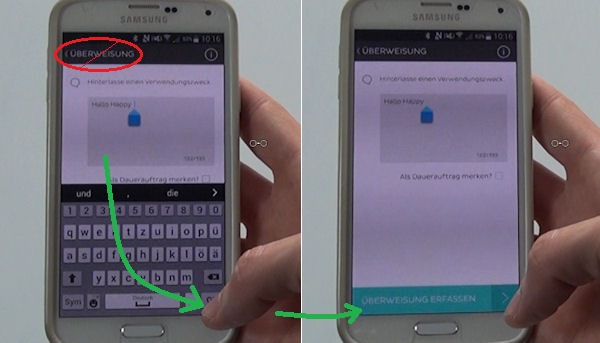
The following happened to me: when you are finished entering the “Verwendungszweck” (intended use), then tip on the button “OK“ on the keyboard.
By doing this, the keyboard disappears and enables the button “Überweisung erfassen“ (save transfer) of the app.
When you tip on “Überweisung“ (transfer) in the left upper corner, the whole transfer process will be cancelled and you have to start from the very beginning.
Confirmation of the transfer
The confirmation of the transfer is carried out in two steps and the great and comfortable thing about it is: you remain within the app all the time! There is no annoying switching to the SMS inbox to write down or remember a TAN in order to log into the app again.
Transfer code: is directly beneath the transfer; you enter the transfer code, which is a four-digit PIN number. You were able to set it up by yourself at the account opening.
Release: A few moments later, a “swipe it” in the app pops up and asks you to release.

Comfortable: Input and confirmation of the transfer is made within the number26 app. It is not required to leave the app in order to view the mTAN, or the like. Very comfortable!
If you tip on the “X“, the transfer is cancelled and not completed. Also the entered payment data (name, IBAN, BIC and intended use) will not be saved in your contact library.
By tipping on the “check mark“, the transfer is completed immediately and the payment data (name, IBAN and BIC) will be saved for future transfers in your database. This will save you the typing.
The transfer was credited to the beneficiary’s account on the next day, as you can see here:
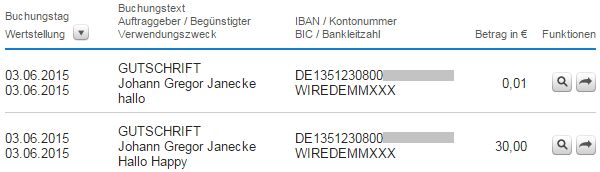
The credit payment of both transfers from the DKB account is documented in the video clip.
Transfer with typing on the computer
The procedure of the transfer using the online banking is similar to the process of other banks. However, it feels a little shorter as everything happens on one page in a mask, except the confirmation of the transfer. See video:
Search feature
The search feature really thrilled me. Of course, its potential unfolds over time and with your personal use of the account.
When typing a person’s name: already at each click of the button, the search process is working in real time. I love this – for banks – innovative feature!
Data transfer of existing payment data with just one click
Also very comfortable is the data transfer of the payment data with just one click using the plus icon.

What do you think of the clarity and functionality of the online banking?
Confirmation of the transfer
The release of the transfer takes place in two steps:
- Entering the transfer code in the online banking
- Confirmation of the transfer on the smartphone (app)
A few moments after entering the transfer code for online banking correctly, a push message appears on your smartphone.
This prompts you to log into the app (password protected) and to confirm the transfer. Once the confirmation was made by tipping on the “check mark”, the money will be sent.
In order to receive the push message and to use the app, your smartphone must be connected to the Internet.
This could be regarded by some people as a small disadvantage. At transfer confirmations via mTAN, a cellular connection is sufficient. With the increasing use of mobile Internet and the wireless network at home, only few will notice the difference to mTAN …
… except for the factor convenience. No further mTAN needs to be entered at the online banking. To confirm the transfer, the correct click in the app is actually enough.
We will cover the subjects “Auslandsüberweisung” (international transfer) and “Moneybeam” soon in further articles. You are most welcome to send us your experiences with it.
Please use the comments box for questions and additions!
Using the comfort of number26 in the future?
If you think about taking advantage of the convenient way of transferring money with number26, then please read the following main facts about the account:
- free account management
- free MasterCard
- free transfers
- no creditworthiness check, no Schufa entry, credit account
- account opening via smartphone is possible within minutes

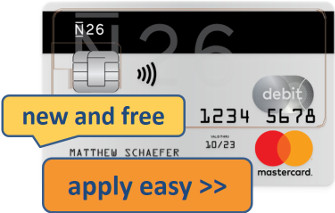
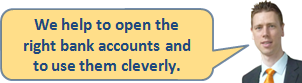










I don’t find how to send money to US within the mobile or web apps. In US they don’t use the IBAN or BIC number but the ABA Routing number. Can you guide me on this?
I prefer TransferWise for this task. Today I published an article about that: https://www.deutscheskonto.org/de/transferwise-ueberweisung/ (the english version is in translation)
Just a quick question: How much money I can transfer for each day with the N26? And monthly?
In the account menu you can individually adjust the transaction limits yourself. Generally, everything is possible.